In previous article we learned What is Power BI.
To download Power BI click here.
Now we will learn how to load Text/CSV file in Power BI.
Step 1:
Open Power BI desktop application.
Click on File -> Get Data -> Text/CSV

Step 2:
Select the file which you want to open.

Click on open.
Step 3:
A new window will open in which you can preview the data.

You can change the filter condition to see more or change delimiter.
If you want to change the data type of a particular column or add additional columns click on transform data else click on load to load data directly.
Below is the screen of transform data (more details will be in next article).
Click on Close & Apply to load data. (Application in transform data screen)
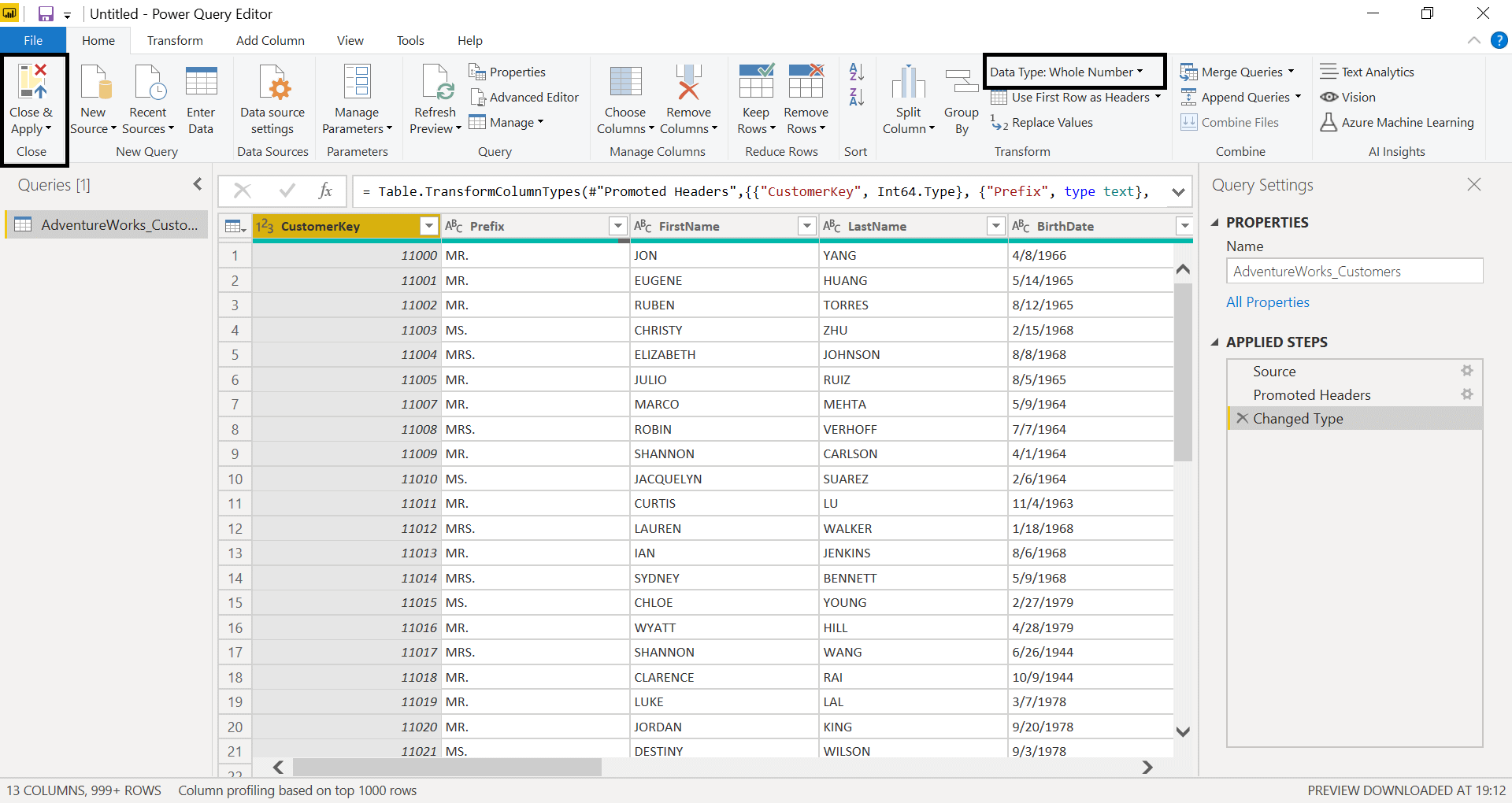
Step 5:
After successful loading of data click on Data menu of left hand side (highlighted below) to view it.
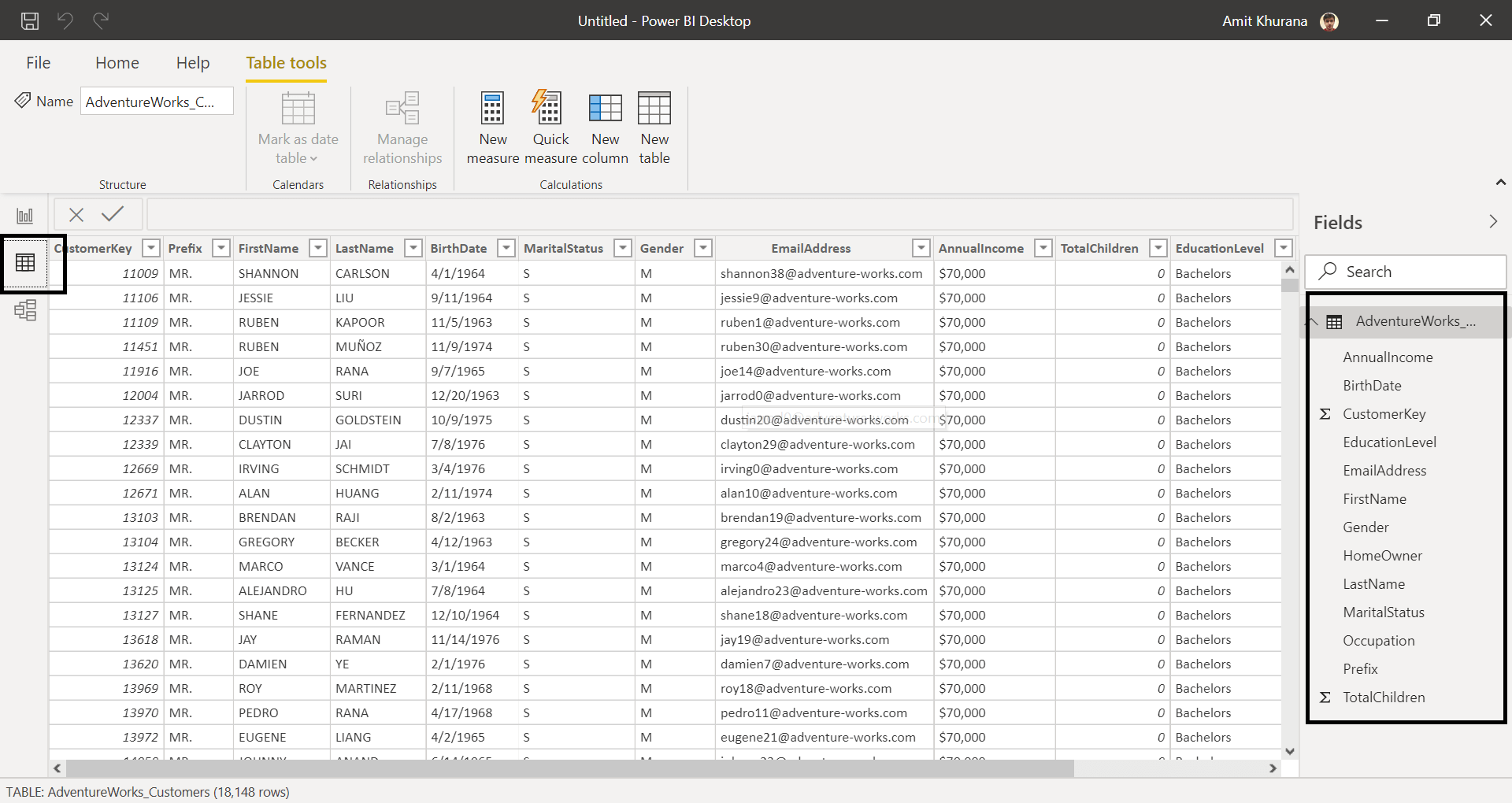
On right hand size all the columns/measures will be shown.
So, we have learned how to load CSV/Text files in Power BI.
Stay tuned for more articles.




















