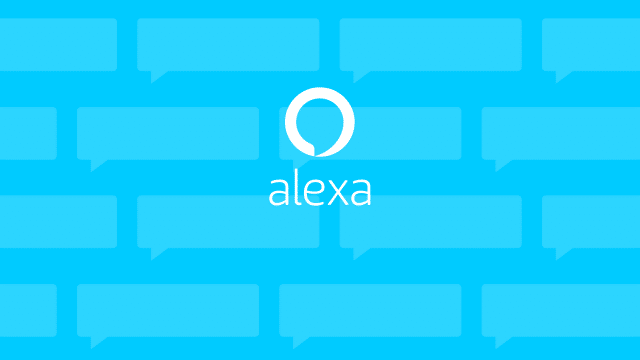The developer console provides a streamlined experience to help you create, manage, and publish your skills.
To create a develop account follow the below steps:
Step 1:
Visit https://developer.amazon.com/alexa/console/ask and a sign in page will open.
If you don’t have an existing Amazon account then follow Step 2.
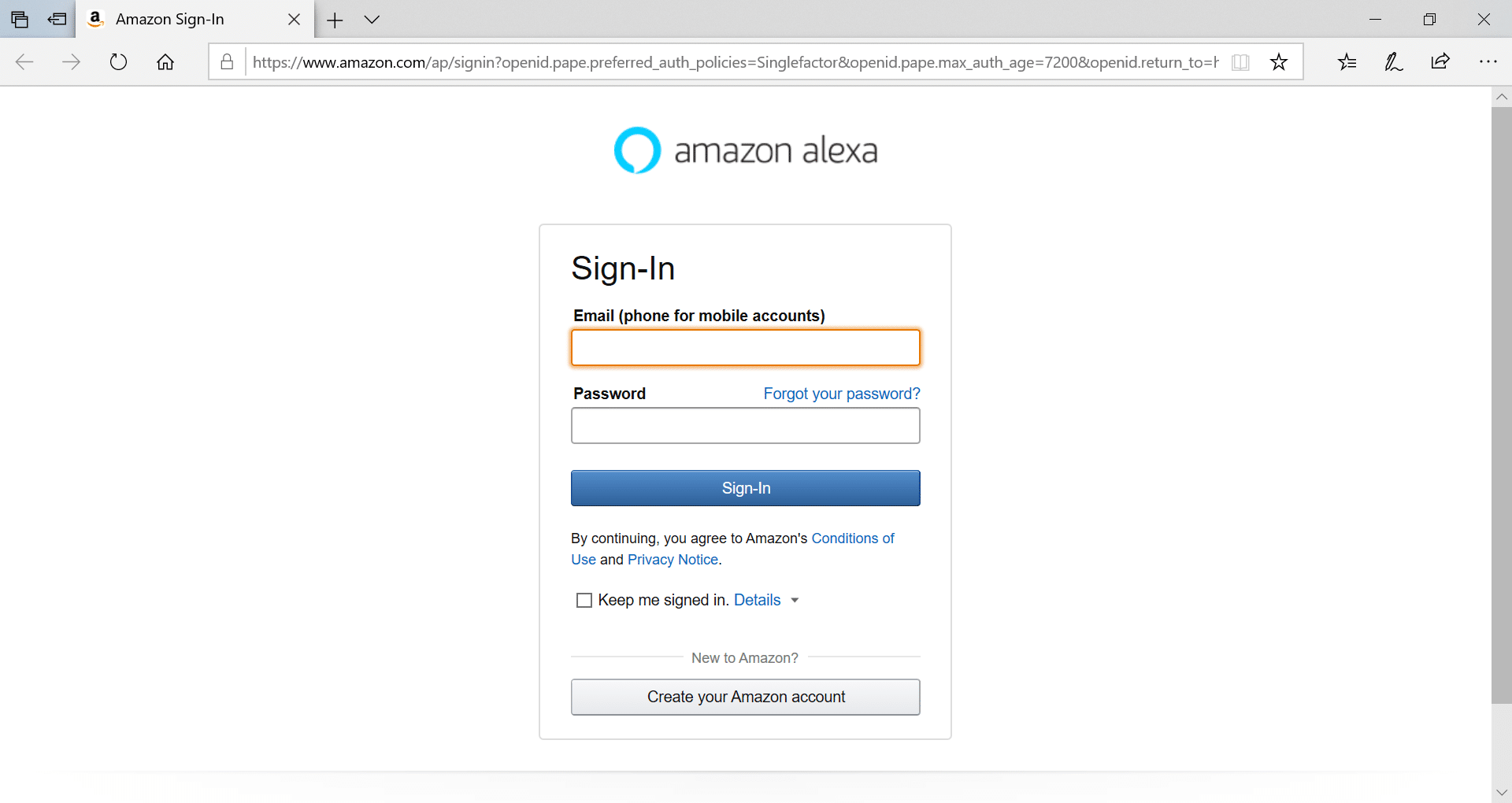
Step 2:
Click on “Create your Amazon account” to create a new account.
Fill your details as per below screen and you will receive a OTP on your email id for verification.
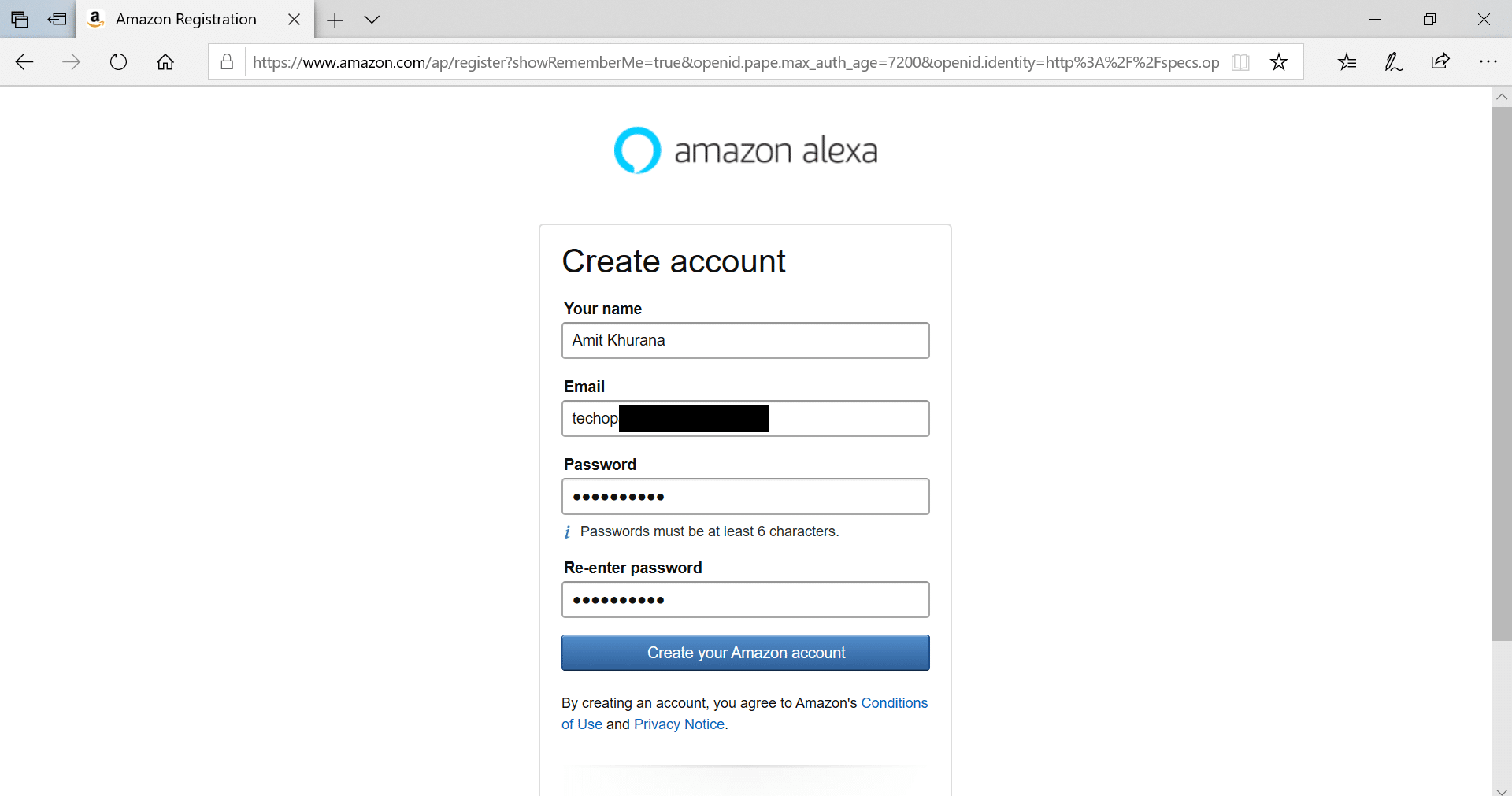
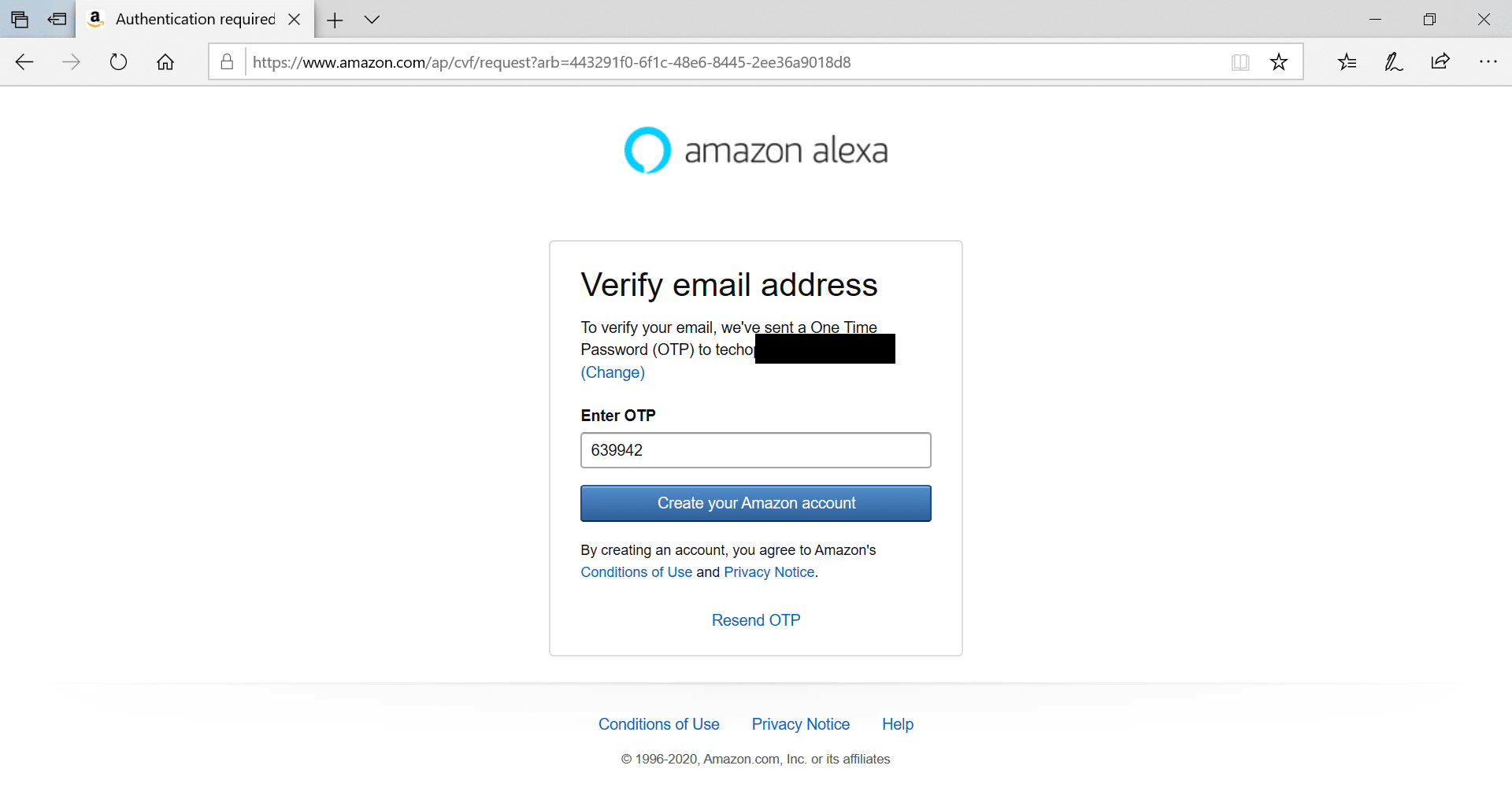
Click on “Create your Amazon account” button.
Step 3:
After signing in you will see Amazon developer registration page.
Enter your details in the form as shown below
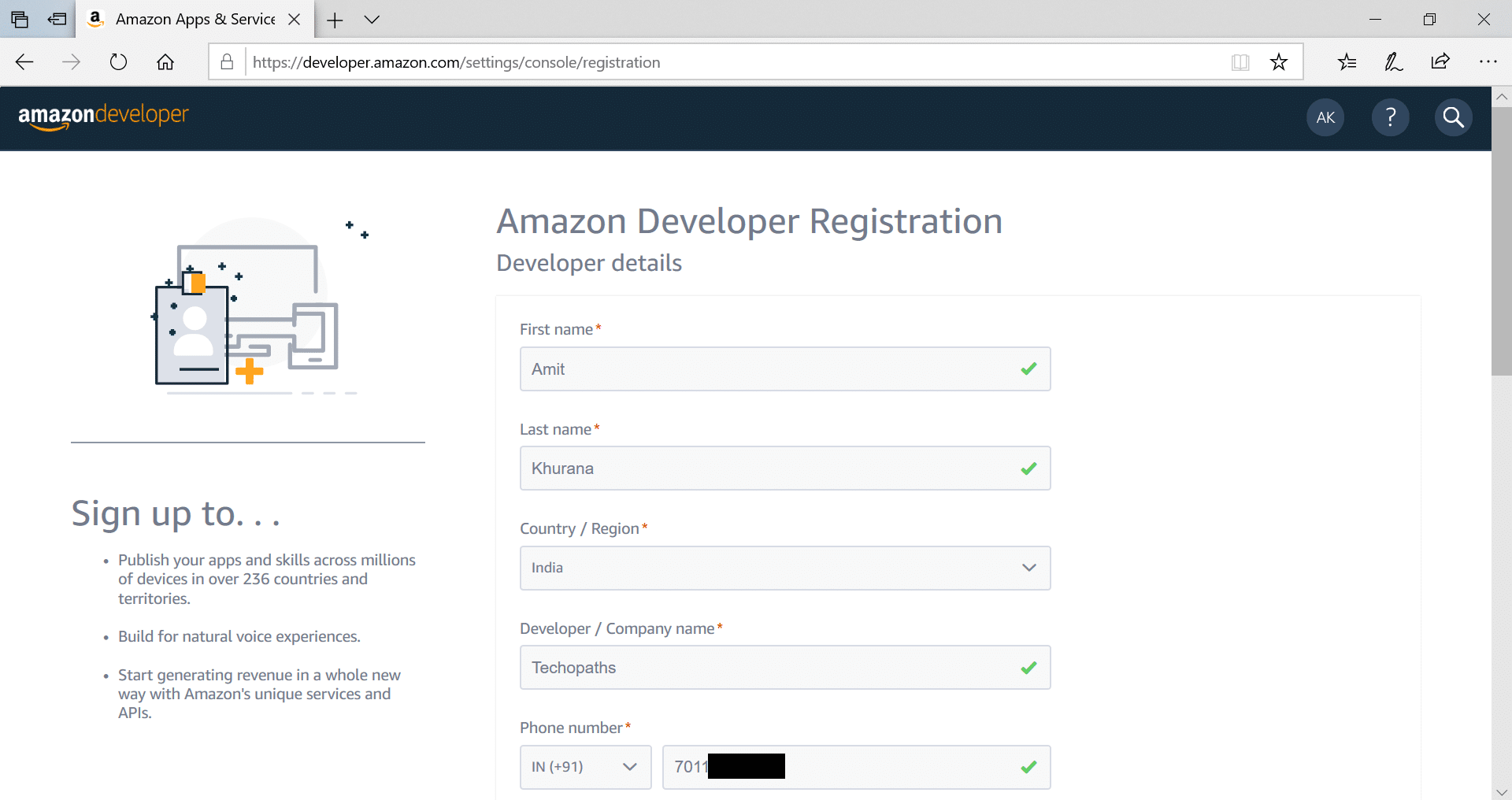
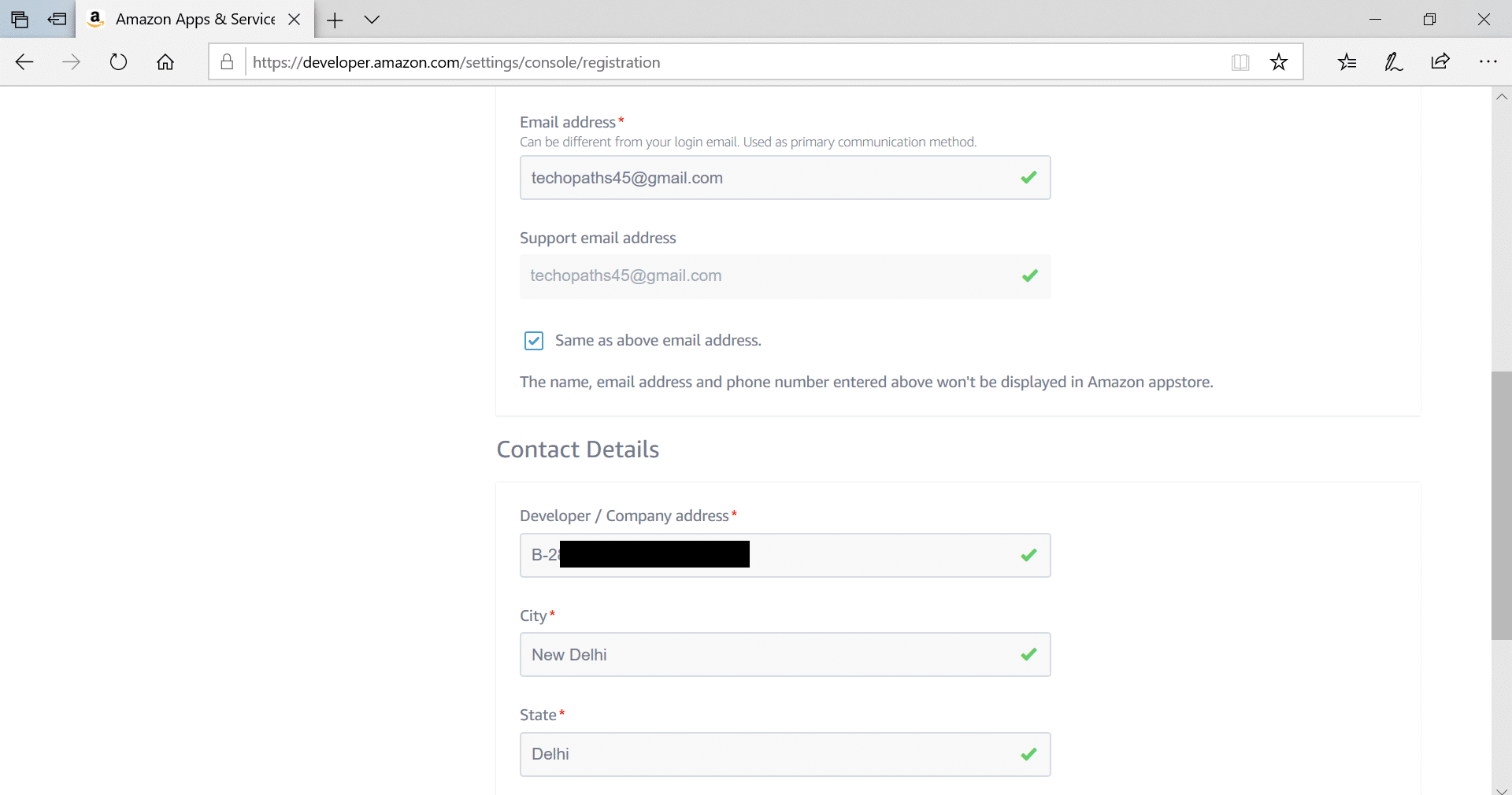
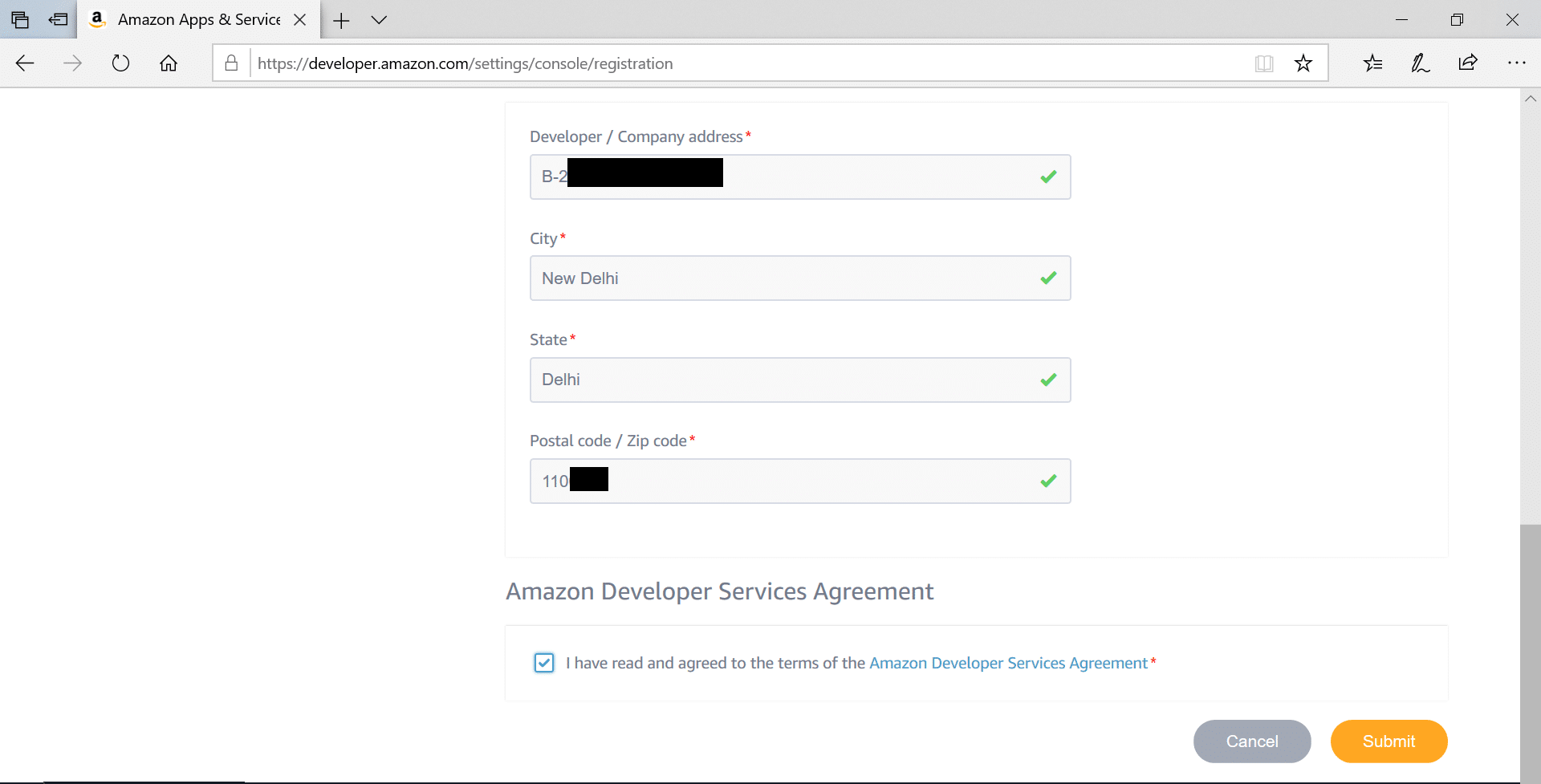
Now click on Submit button to submit the form.
Step 4:
After successful submission of the form you will see below screen. Select your preferences and click on Start exploring the console.
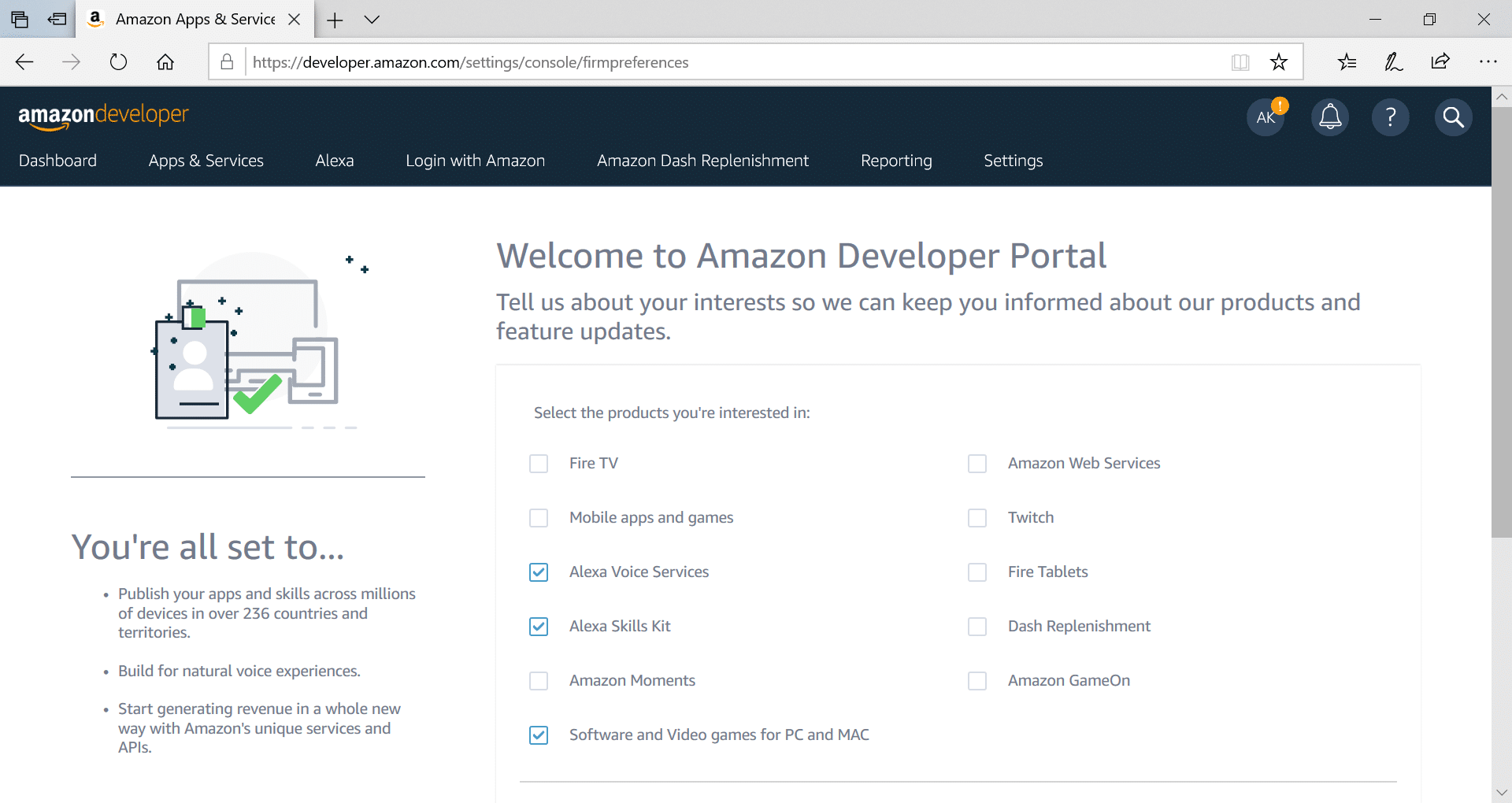
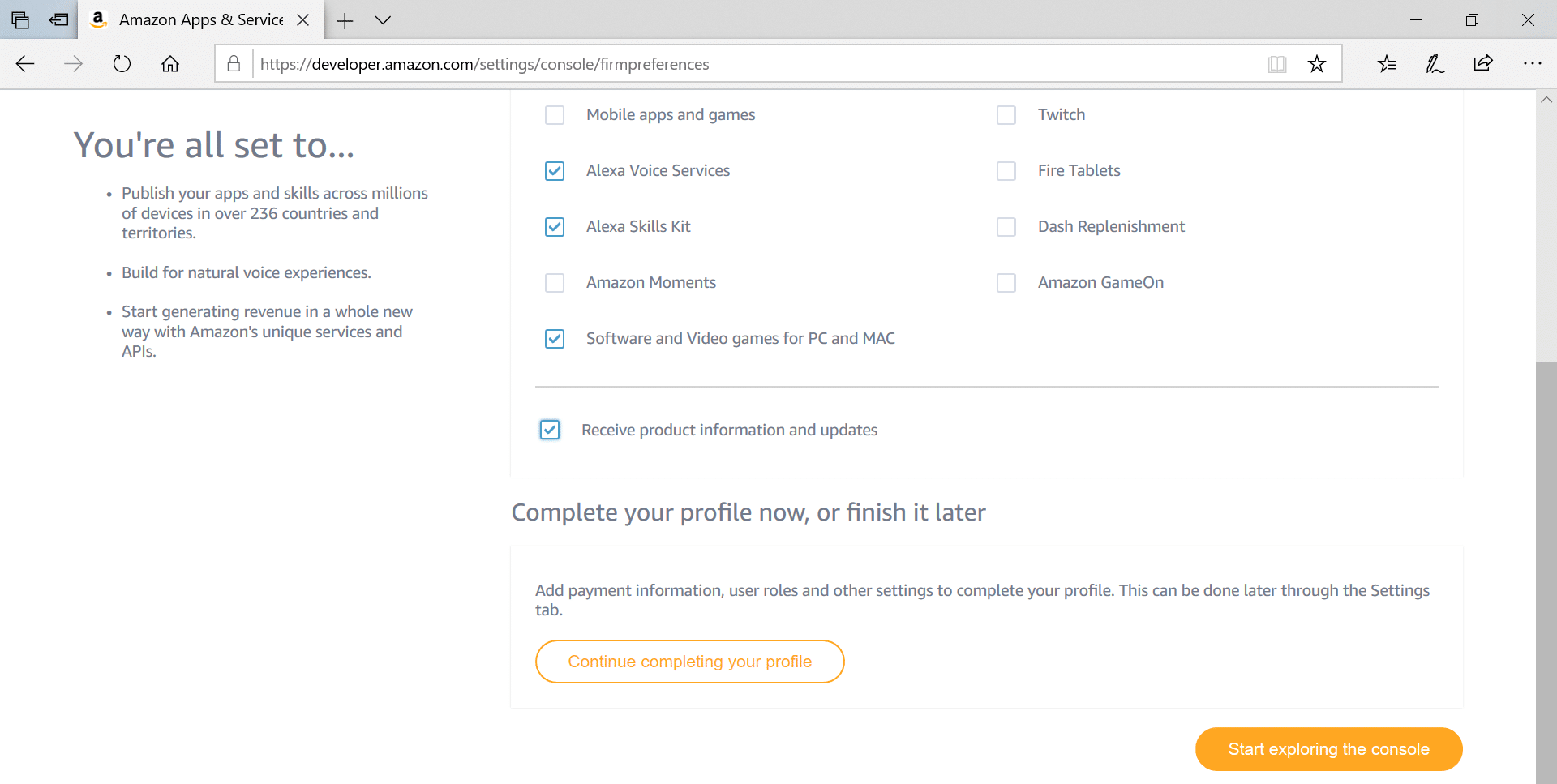
Step 5:
Finally you will be redirected to your console .
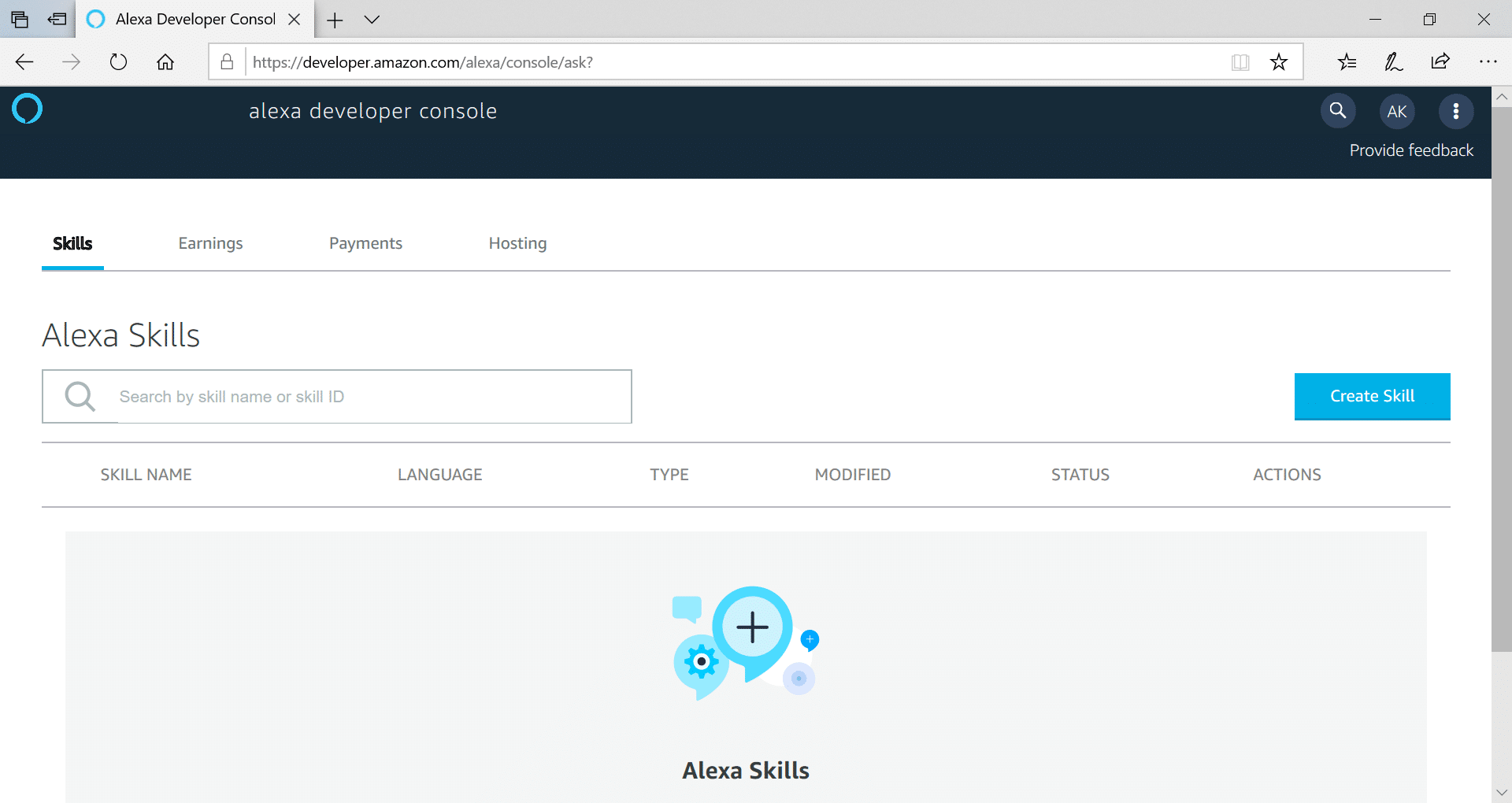
We will cover “Developing your first Alexa skill” in our next blog.
So stay tuned for updated and subscribe to our website.